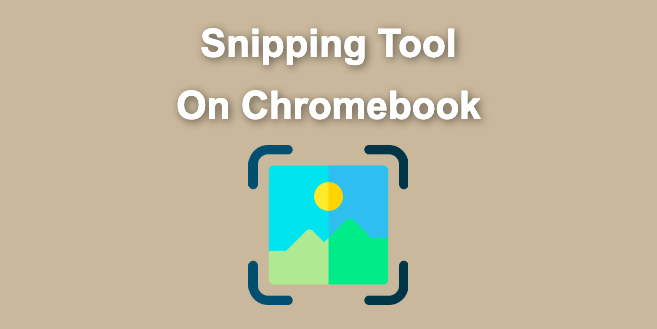
Introduction
Chromebook users often find themselves in need of screen capture tools to capture screenshots, annotate images, or share visual information. While Chrome OS offers its built-in screenshot capabilities, many users seek more advanced features and flexibility in their screen capture solutions. Extensions for Chromebooks can be useful in this situation. We’ll go into the realm of “Snipping Tool” Chromebook extensions in the following subsections, which offer a simple and feature-rich method for gathering and organizing screenshots on your Chromebook..
The Need for a Snipping Tool on Chromebook
Given that Chromebooks are renowned for their simple design and effectiveness, users frequently look for extra resources when capturing and modifying screenshots. This is why:
Advanced Editing:
Chrome OS’s built-in screenshot tool allows basic screenshot capture but lacks advanced editing features like cropping, annotating, or adding text.
Flexibility:
Chromebook users need flexibility in capturing various types of content, including full-screen captures, specific application windows, or custom selections.
Cloud Integration:
Many users prefer tools that seamlessly integrate with cloud services for easy sharing and storage.
Introducing Snipping Tool Chromebook Extensions
Snipping Tool Chromebook extensions are third-party tools that can be added to your Chrome browser, enhancing your screen capture capabilities. Here are some of the advantages they offer:
Customizable Capture:
These extensions often allow you to capture the entire screen, specific windows, or custom-selected areas, providing flexibility in your screenshot options.
Annotation Features:
Snipping tools often come with annotation features, enabling you to add text, shapes, and highlights to your screenshots, making them more informative.
Quick Access:
Extensions typically provide quick and easy access to the snipping tool from the Chrome browser, making it convenient for users.
Popular Snipping Tool Extensions for Chromebook
Several snipping tool extensions are available for Chromebook users:
Lightshot:
A user-friendly extension with powerful editing features.
Nimbus Screenshot & Screen Video Recorder: Allows capturing screenshots and recording screencasts.
Awesome Screenshot:
Offers a variety of annotation tools and integration with Google Drive.
Conclusion
In a world where visual communication is paramount, having a reliable snipping tool on your Chromebook can greatly enhance your productivity and efficiency. Whether you need to capture screenshots for work, education, or personal use, the right Chromebook extension can make the process easy and enjoyable. Explore the options available, try out different snipping tool extensions, and find the one that best suits your needs, making screen capture on your Chromebook a breeze.

